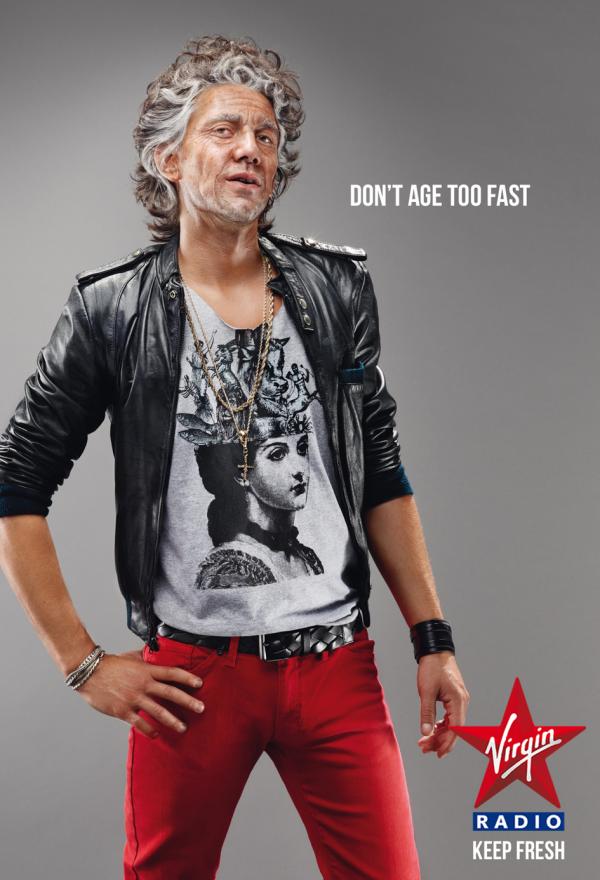Remixing popular songs is a thrilling way to showcase your creativity and give classic tracks a fresh twist. If you’re looking to breathe new life into your favorite hits, Unison MIDI Packs can be a game-changer. These packs offer a wealth of MIDI files that can serve as the foundation for your remixes, helping you craft unique versions that stand out. Here’s a friendly and informative guide on how to use Unison MIDI Packs for remixing popular songs. For more information, visit https://unison.audio/.
What Are Unison MIDI Packs?
Unison MIDI Packs are collections of MIDI files designed to provide a wide range of musical elements, including chord progressions, melodies, basslines, and drum patterns. MIDI files are versatile because they contain musical data rather than audio, allowing you to easily manipulate and adapt them to fit your remixing needs.
Steps to Use Unison MIDI Packs for Remixing Popular Songs
Select the Right MIDI Pack
Choose a Unison MIDI Pack that complements the genre and style of the song you want to remix. For instance, if you’re remixing a pop track, look for MIDI packs with pop chord progressions, melodies, and drum patterns. This will ensure that the elements you use fit well with the original song’s vibe while allowing you to add your own unique touch.
Analyze the Original Song
Before diving into the remix, take some time to analyze the original song. Listen carefully to its structure, chord progressions, melodies, and rhythms. Understanding the core elements of the track will help you make more informed decisions when choosing and customizing MIDI files for your remix.
Re-imagine the Melodies and Harmonies
Take advantage of the melodies and harmonies provided in the MIDI pack to create a new version of the original song’s hook or chorus. You can modify the MIDI melodies to fit your remix’s style or use them as a starting point to craft original melodic lines that complement the original track.
Incorporate Unique Elements
To make your remix stand out, incorporate unique elements and personal touches. Add your own beats, effects, or instrument sounds to give the remix a distinct flavor. You can also rearrange sections of the original song and MIDI files to create a new structure that enhances the remix.
Adjust and Fine-Tune
Once you have the basic structure of your remix, fine-tune the details. Adjust the tempo, key, and arrangement as needed to ensure that all elements blend seamlessly. Use EQ, reverb, and other effects to polish the sound and make it cohesive.
Get Feedback and Revise
Before finalizing your remix, seek feedback from peers or other producers. Constructive feedback can provide valuable insights and help you make any necessary adjustments. Revise your track based on the feedback to ensure it’s as polished and engaging as possible.
Tips for Successful Remixing with MIDI Packs

- Experiment with Different Sounds: Don’t be afraid to try out various sounds and instruments. Unison MIDI Packs offer flexibility, so feel free to experiment with different virtual instruments to find the perfect fit for your remix.
- Preserve the Essence: While remixing, try to retain some elements of the original track to maintain its recognizable character. This will help connect your remix to the original song while showcasing your creativity.
- Stay True to Your Style: Inject your personal style and creativity into









 Participating in team sports such as basketball, volleyball, or soccer is another great way to promote teamwork. Team sports help build camaraderie and teach employees the importance of working together towards a common goal. Plus, they’re also an excellent way to get some exercise and enjoy some friendly competition. By implementing these activities and games into your workplace, you can help promote teamwork and boost morale among employees. Not only will these relationships between colleagues, but they also help to create a more productive and enjoyable working environment.…
Participating in team sports such as basketball, volleyball, or soccer is another great way to promote teamwork. Team sports help build camaraderie and teach employees the importance of working together towards a common goal. Plus, they’re also an excellent way to get some exercise and enjoy some friendly competition. By implementing these activities and games into your workplace, you can help promote teamwork and boost morale among employees. Not only will these relationships between colleagues, but they also help to create a more productive and enjoyable working environment.…

 It’s easy to forget about hydration when having fun at a concert, but you must stay hydrated throughout the night. Make sure to drink plenty of water before and during the show, and bring a reusable bottle to avoid buying plastic bottles. In conclusion, attending a concert for the first time can be an overwhelming experience. But with these tips, you’ll be able to ensure that your first show is one you’ll never forget! From choosing the right seating to staying hydrated and bringing essential items, this guide will help ensure that you have the best time possible at your first concert. So get ready to rock out.…
It’s easy to forget about hydration when having fun at a concert, but you must stay hydrated throughout the night. Make sure to drink plenty of water before and during the show, and bring a reusable bottle to avoid buying plastic bottles. In conclusion, attending a concert for the first time can be an overwhelming experience. But with these tips, you’ll be able to ensure that your first show is one you’ll never forget! From choosing the right seating to staying hydrated and bringing essential items, this guide will help ensure that you have the best time possible at your first concert. So get ready to rock out.…
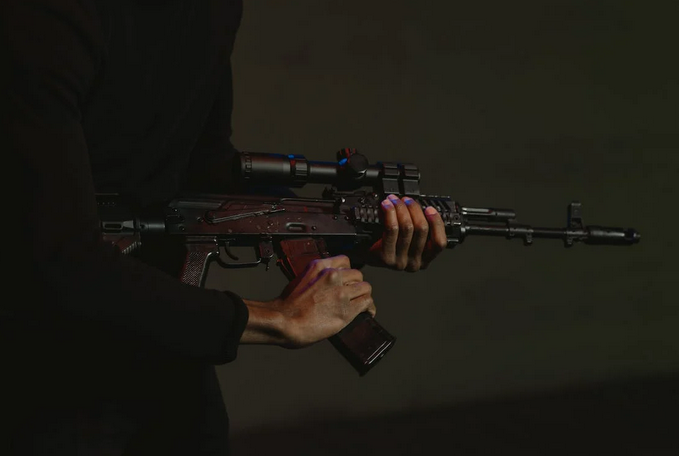

 One of the most important things to do before a rock concert is to make sure you have the right outfit. You want to be comfortable, but you also want to look good. A lot of people wear band t-shirts to rock concerts. If you don’t have a band t-shirt, don’t worry. Any type of comfortable clothing that you feel good in will work. Another essential thing to consider when choosing your outfit is the weather. If it is going to be hot outside, you might want to wear something light and airy.
One of the most important things to do before a rock concert is to make sure you have the right outfit. You want to be comfortable, but you also want to look good. A lot of people wear band t-shirts to rock concerts. If you don’t have a band t-shirt, don’t worry. Any type of comfortable clothing that you feel good in will work. Another essential thing to consider when choosing your outfit is the weather. If it is going to be hot outside, you might want to wear something light and airy. Now, let’s talk about safety. It’s essential to be aware of your surroundings when you’re in a large crowd like you will be at a rock concert. Keep an eye on your belongings, and don’t leave them unattended. Also, if you see something suspicious, make sure to tell a security guard or staff member.
Now, let’s talk about safety. It’s essential to be aware of your surroundings when you’re in a large crowd like you will be at a rock concert. Keep an eye on your belongings, and don’t leave them unattended. Also, if you see something suspicious, make sure to tell a security guard or staff member.
 When watching plays in theater, you can be sure that you are getting the best experience. You can escape from reality and enjoy a night full of entertainment. Plays provide relief and an entertaining experience that is good for all.
When watching plays in theater, you can be sure that you are getting the best experience. You can escape from reality and enjoy a night full of entertainment. Plays provide relief and an entertaining experience that is good for all.
 The first thing to think about is how often you plan on playing the amp and for what purpose. If it’s just something that sits at home in your bedroom, then an entry-level acoustic guitar amplifier might be all you need. But if you’re a more advanced player who will play regularly, then consider getting an amplifier with effects that can help your sound stand out in the mix of other instruments on stage.
The first thing to think about is how often you plan on playing the amp and for what purpose. If it’s just something that sits at home in your bedroom, then an entry-level acoustic guitar amplifier might be all you need. But if you’re a more advanced player who will play regularly, then consider getting an amplifier with effects that can help your sound stand out in the mix of other instruments on stage. In addition to these factors, you also need to consider your personal preferences when choosing an amplifier for playing guitar. It’s essential that you like how it sounds and feels to get the most out of your practice and performanc An acoustic guitar amp is an essential piece of equipment for any player looking to take their sound up a notch. By considering some of these key factors, you can find the perfect amplifier for your needs and start making better music today.…
In addition to these factors, you also need to consider your personal preferences when choosing an amplifier for playing guitar. It’s essential that you like how it sounds and feels to get the most out of your practice and performanc An acoustic guitar amp is an essential piece of equipment for any player looking to take their sound up a notch. By considering some of these key factors, you can find the perfect amplifier for your needs and start making better music today.…



 Due to the large variety of goods available in the market, you will have difficulty deciding the Wooden Tens Set to buy. Also, you place yourself at the risk of losing your money to Wooden Tens Set your kid will never use to learn because of how complex they are. Going through reviews of products to find out how various past clients feel about their purchased products will help you save the time you spent researching. You are supposed to buy the simple Wooden Tens Set that your kid will learn quickly while using. Additionally, the product should be loved by the previous clients and recommend other people to buy. Avoid the products other clients feel unhappy about.
Due to the large variety of goods available in the market, you will have difficulty deciding the Wooden Tens Set to buy. Also, you place yourself at the risk of losing your money to Wooden Tens Set your kid will never use to learn because of how complex they are. Going through reviews of products to find out how various past clients feel about their purchased products will help you save the time you spent researching. You are supposed to buy the simple Wooden Tens Set that your kid will learn quickly while using. Additionally, the product should be loved by the previous clients and recommend other people to buy. Avoid the products other clients feel unhappy about. Knowing the money, you might use to purchase the Wooden Tens set to get ready financially is essential. Before you have purchased, you are supposed to compare the different products available and determine the difference in their cost. When buying, you should avoid the tools sold at meager prices since they are inefficient. On the other end of the spectrum, those sold at high costs are too complex for a child to use.
Knowing the money, you might use to purchase the Wooden Tens set to get ready financially is essential. Before you have purchased, you are supposed to compare the different products available and determine the difference in their cost. When buying, you should avoid the tools sold at meager prices since they are inefficient. On the other end of the spectrum, those sold at high costs are too complex for a child to use.
 Before buying the best whisky, consider gathering enough knowledge about the quality of various brands of whisky. It is essential to check the various brands of whisky in the market before making your purchase. Most whisky distributors have websites where they sell different whisky brands. Therefore, it is essential to check for customer reviews on the chosen whisky brand before purchasing. It is necessary to select a whisky with the most positive reviews because there is a likelihood that it is of the best quality.
Before buying the best whisky, consider gathering enough knowledge about the quality of various brands of whisky. It is essential to check the various brands of whisky in the market before making your purchase. Most whisky distributors have websites where they sell different whisky brands. Therefore, it is essential to check for customer reviews on the chosen whisky brand before purchasing. It is necessary to select a whisky with the most positive reviews because there is a likelihood that it is of the best quality. When finding the best whisky brand for you, it is essential to gather enough information about the manufacturer of the chosen brand before deciding where you should purchase. When buying the best whisky brand, consider buying it from a company with an excellent reputation to enable you to get quality products at a reasonable price. Choosing a whiskey dealer in business for a long time will ensure that you get quality whisky products and deliver your products on time.
When finding the best whisky brand for you, it is essential to gather enough information about the manufacturer of the chosen brand before deciding where you should purchase. When buying the best whisky brand, consider buying it from a company with an excellent reputation to enable you to get quality products at a reasonable price. Choosing a whiskey dealer in business for a long time will ensure that you get quality whisky products and deliver your products on time.
 There has never been a better time to subscribe to entertainment content like now. Luckily, various platforms offer high-quality media services for you to enjoy. One of the most popular digital features is the Netflix Party Chrome extension. This feature enables users to chat while simultaneously watching a movie. It brings a unique social aspect to binge-watching and allows users to maintain a seamless conversation and still concentrate on a film. With many health experts emphasizing the physical distancing rule, this desktop feature comes in handy.
There has never been a better time to subscribe to entertainment content like now. Luckily, various platforms offer high-quality media services for you to enjoy. One of the most popular digital features is the Netflix Party Chrome extension. This feature enables users to chat while simultaneously watching a movie. It brings a unique social aspect to binge-watching and allows users to maintain a seamless conversation and still concentrate on a film. With many health experts emphasizing the physical distancing rule, this desktop feature comes in handy.
 Family adventure helps individuals to plan. Before families go for the experience, they have to plan by putting various measures in place. There are plenty of things to do during the family adventure that usually results in anticipation and excitement from most of the family members.
Family adventure helps individuals to plan. Before families go for the experience, they have to plan by putting various measures in place. There are plenty of things to do during the family adventure that usually results in anticipation and excitement from most of the family members. The primary reason why the family adventure is encouraged is that it promotes the family bonding. Family members get to be involved in various activities during the experience that helps in creating the strong family bond.
The primary reason why the family adventure is encouraged is that it promotes the family bonding. Family members get to be involved in various activities during the experience that helps in creating the strong family bond.
 don’t feel left out and forgotten. Therefore when you choose to hire a live band, you will have your guest entertained fully. The band members will ensure they involve the guests in their performance. This will see the guest have a feeling of belonging hence will enjoy every bit of the event.
don’t feel left out and forgotten. Therefore when you choose to hire a live band, you will have your guest entertained fully. The band members will ensure they involve the guests in their performance. This will see the guest have a feeling of belonging hence will enjoy every bit of the event. Most people who have held events before have always used DJs to ensure the guests are entertained. However when you choose a live band to entertain you will bring a new unique feel to the event. A band will be something out of the ordinary because most events have not experienced the use of live bands in events.
Most people who have held events before have always used DJs to ensure the guests are entertained. However when you choose a live band to entertain you will bring a new unique feel to the event. A band will be something out of the ordinary because most events have not experienced the use of live bands in events.



 When you are shopping for a solution, keep impressing upon yourself the importance of a bundled service. It is easy to handle on your part, and it gives you one number for all your customer care needs. Management is easy too because you are only paying one bill at the end of the week or month.
When you are shopping for a solution, keep impressing upon yourself the importance of a bundled service. It is easy to handle on your part, and it gives you one number for all your customer care needs. Management is easy too because you are only paying one bill at the end of the week or month. Most buyers end up with poor quality services because they are scared to choose. The fear is extreme, and it affects the ultimate comfort they can afford at home. They end up hating what they do, or they just bare the bad circumstances. They continue paying bills despite getting very bad service in return.
Most buyers end up with poor quality services because they are scared to choose. The fear is extreme, and it affects the ultimate comfort they can afford at home. They end up hating what they do, or they just bare the bad circumstances. They continue paying bills despite getting very bad service in return.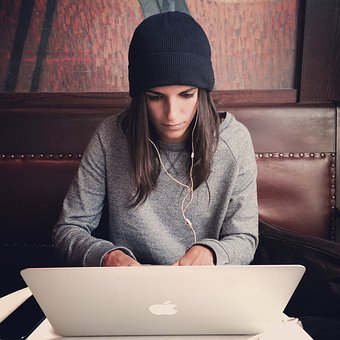
 ensure you don’t miss any episode and since you have the series on your device. With your busy schedule maybe you only have free times during weekends then you can watch your TV series on weekends. On the other side downloading TV series will be significant to you because you will be in a position to carry them even when you are traveling ad you can watch while you travel. This flexibility will make you be updated, and you will not miss any episode.
ensure you don’t miss any episode and since you have the series on your device. With your busy schedule maybe you only have free times during weekends then you can watch your TV series on weekends. On the other side downloading TV series will be significant to you because you will be in a position to carry them even when you are traveling ad you can watch while you travel. This flexibility will make you be updated, and you will not miss any episode. Usually, when TV series is aired on TV, they are interrupted by TV advertisements and is leaves with a lot of anxiety as you wait to see what is to happen after a particular episode. This can be very irritating and time-consuming when you want to watch and leave for something else. The good thing about downloading TV series you will not experience the interruptions. You will watch the series from start to end if you have enough time. This will surely give you a good experience.
Usually, when TV series is aired on TV, they are interrupted by TV advertisements and is leaves with a lot of anxiety as you wait to see what is to happen after a particular episode. This can be very irritating and time-consuming when you want to watch and leave for something else. The good thing about downloading TV series you will not experience the interruptions. You will watch the series from start to end if you have enough time. This will surely give you a good experience.